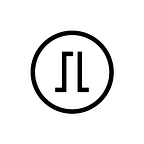#FeatureFriday — Trezor Password Manager
by Liz Windsor
Do you use the same password for all your accounts online because it’s too difficult to come up with unique, complex passwords for every login? Are you worried that keeping your passwords on an online password manager is unsafe? Trezor has the best solution for you.
What it can do…
Trezor Password Manager (TPM) makes it easy to generate, store, and organize your passwords for login credentials online or on apps. When a website asks you to sign up for the first time, TPM will generate a complex, more secure password for you. Once you create a password, you can save it to TPM and tag it. Tagging your passwords helps you to stay organized — less mess, less stress.
Who can use it…
TPM is easy to use no matter how proficient you are in technology. Just install the Chrome extension, plug in your Trezor, and you are ready to go.
Why use it…
One of the first barriers between your data and hackers is your password. It’s important to use long, complex unique passwords that are difficult to guess — that means they are also difficult to remember. There are several options for password managers online, but online password managers have been hacked before.
Most password managers require you to access your saved passwords by entering a master password; but if someone gets that password, they get access to all your saved passwords.
TPM does not require you to enter a master password. And when you need to access a password, your device will decrypt only one password at a time, rather than decrypting the entire file of saved passwords. Even if you’re on a public computer, your passwords will be safely hidden from view.
How to use it…
Connect your Trezor device and open Trezor Password Manager. Download TPM for Chrome and open it. Sign in with either Drive or Dropbox. If you use Dropbox, then your Trezor device will ask you for permission to create a file where it will store your password data. You’ll have to manually confirm that on the device. After you enable TPM with your device, you are ready to start generating and saving your passwords, securely.
Don’t worry, the stored data cannot be decrypted without your Trezor device and its unique seed. Your private data will have the same level of security as your cryptocurrency funds. If your Trezor is lost or stolen, you can recover all your data with your recovery seed.
For the most secure option, try Trezor Password Manager to store and cryptographically protect all your passwords.
For a full step by step guide, you can read this Wiki article.
About Us
Created by SatoshiLabs in 2014, the Trezor One is the original and most trusted hardware wallet in the world. It offers unmatched security for cryptocurrencies, password management, and serves as the second factor in Two-Factor Authentication. These features combine with an interface that is easy to use whether you are a security expert or a brand new user.
Trezor Model T is the next-generation hardware wallet, designed with the benefits of the original Trezor in mind, combined with a modern and intuitive interface for improved user experience and security. It features a touchscreen, faster processor, and advanced coin support, as well as all the features of the Trezor One.